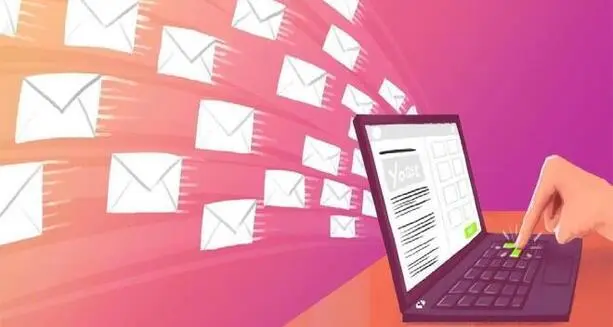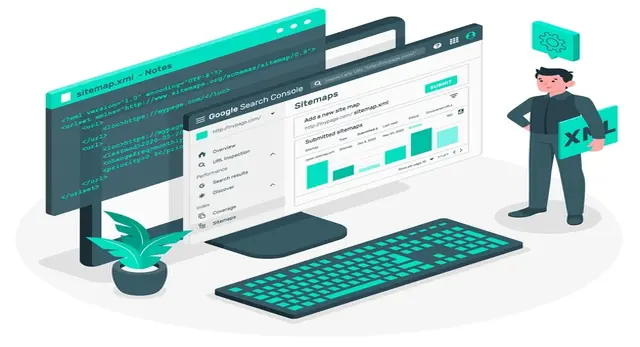
XML sitemaps are an essential tool for search engines to identify, understand, and index the pages on your website. If you've ever wondered how Google or Bing knows about all the pages on your website, the answer is usually found in your XML sitemap. It acts as a road map for search engines, allowing them to crawl and rank your information with greater efficiency.
In this article, we'll define an XML sitemap, explain why it's vital for your website, and show you how to make one. By the conclusion, you'll have a strong grasp of XML sitemaps and be able to design one for your website.
What is Sitemap XML?
Let's start with the basics: what is sitemap XML? An XML sitemap is a file that contains a list of all the URLs on your website, including when each page was last updated and how frequently it updates. An XML sitemap is primarily intended to assist search engines in efficiently navigating your website. It effectively serves as a blueprint, directing search engines where everything is and ensuring that nothing critical is overlooked.
While search engines are generally good at finding most pages on your website, they may overlook pages that are hidden deep within its structure. XML sitemaps are especially useful in this situation. They ensure that every page, even the least accessible ones, is recognized and properly indexed.
An XML sitemap can also incorporate images and video content, which helps search engines index them as well. This is especially handy if your website includes multimedia features that you wish to appear in search results.
Importance of XML Sitemaps for SEO
Why are XML sitemaps so vital for your website's SEO? Crawlers are used by search engines such as Google to investigate and index content on your website. Without an XML sitemap, crawlers must go through your website on their own, which might result in missed pages or crucial content being overlooked.
XML sitemaps increase the possibility of all of your web pages being indexed and ranked, which is important for SEO. This is especially crucial for larger websites or sites with a complex structure, as pages can easily become hidden.
XML sitemaps improve indexing while also influencing search engine results. While a sitemap alone does not immediately rankings, it does ensure that your website's critical pages are identified and indexed, giving those sites a better chance to improve your visibility and ranking well.
Even if your website is highly optimized, an XML sitemap is still required. It acts as a safety net, ensuring that all of your pages are accounted for and correctly indexed by search engines. An XML sitemap is useful for websites that update regularly, such as e-commerce platforms or blogs, as it keeps search engines up to date on the current material.
How to Create an XML Sitemap
Now that you know what an XML sitemap is and why it's important, let's look at how to construct one for your website. An XML sitemap can be created using a variety of approaches, including manual production and online tools.
Using an SEO plugin (such as Yoast SEO for WordPress)
If your website is built on WordPress, you can use the Yoast SEO plugin to automatically build an XML sitemap. After installing the plugin, head to your WordPress dashboard's "SEO" tab, then "General," and finally the "Features" button. From there, enable the XML sitemap functionality, and the plugin will generate one for you.
Online Sitemap Generators
If you don't have WordPress or another CMS that automatically generates XML sitemaps, you can use online sitemap generators like Screaming Frog or XML-sitemaps.com. These tools are easy to use. Simply enter your website's URL and they will build a sitemap for you.
Manual Creation
Those who like greater control can manually generate their own XML sitemap. It's a little more complex, but it enables for personalization. You will need to create an XML sitemap that identifies your URLs and contains information such as the last change date. Once produced, upload the file to your website's root directory.
Updating the Sitemap Regularly
Remember to update your sitemap anytime you add new pages or make major changes to your website. Regular updates guarantee that search engines are aware of the most recent content on your website.
Submit Your Sitemap to Search Engines
After you've produced your XML sitemap, submit it to search engines. This ensures that Google, Bing, and other search engines can find your sitemap and effectively index your site.
Submit to Google Search Console
Log in to Google Search Console, choose your website, and then navigate to the "Sitemaps" area. Simply paste the URL of your XML sitemap (often www.yourwebsite.com/sitemap.xml) and click "Submit." Google will then start crawling your sitemap.
Submit to Bing Webmaster Tools
Bing's technique is similar. Log into Bing Webmaster Tools, navigate to the "Sitemaps" section, and enter your sitemap URL. Just like Google, Bing will begin indexing your website based on the sitemap.
By uploading your sitemap to these tools, you can monitor its performance and check which pages have been indexed, as well as any issues that happened while crawling.
Tools for Simplifying Sitemap Creation
While manually constructing an XML sitemap is time-consuming, there are numerous tools available to help. Here are a few of the most popular:
Yoast SEO - Automatically creates sitemaps for WordPress websites.
Screaming Frog - Is a comprehensive SEO tool that includes a sitemap generator.
XML-Sitemaps.com - Is a free web tool for building basic sitemaps.
Google XML Sitemaps - Another popular WordPress plugin that automatically generates sitemaps.
These solutions not only generate the sitemap for you, but they also make sure it is updated on a regular basis as new information is added to your website.
Conclusion
XML sitemaps are an integral part of every website's SEO strategy. They ensure that all of your web pages, photos, and videos are easily discoverable by search engines, hence increasing your site's exposure in search results.
You should now have a solid understanding of what XML sitemaps are, why they're necessary, and how to construct sitemap XML for your website. Whether you utilize an automated tool or make one manually, the time you spend into maintaining your sitemap will pay off in the form of higher search engine results and more traffic.
Learnmore about SEO related blog What Does SEO Do for a Business Beginners Guide
What to read next