
You're a small business owner with many responsibilities, including marketing, sales, and operations. Your to-do list is enormous, and you understand how important content marketing is, but you hardly have time to breathe, let alone write continuous blog entries. The 360 marketing tool can help in this situation. It's more than simply a tool; it's a time-saving companion for developing a professional blog that will boost your brand and engage your audience.
Blogging has emerged as one of the most effective marketing tactics for small enterprises, freelancers, and startups. In fact, companies who blog get 67% more leads than those that don't. However, beginning a blog from scratch might be difficult, especially if you are currently juggling a lot. Fortunately, using the 360 Marketing Tool, the process is streamlined, intuitive, and designed to save you time—leaving you with more energy to focus on running your business.
This article will walk you through the process of creating a blog with the 360 Marketing Tool, highlighting essential elements that can turn your content strategy into a strong marketing engine.
What is the 360 Marketing Tool?
The 360 Marketing Tool is a comprehensive digital marketing tool that aims to simplify the difficulties of modern marketing. It combines several functionalities social media management, email marketing, and analytics into a single platform. One of its standout features is a blog creation tool that allows you to easily create, manage, and optimize your material.
A Step-by-Step Guide on Using the 360 Marketing Tool to Create a Blog
Now that you understand the importance of blogging and the features that the 360 Marketing Tool offers, let’s dive into the steps to create your blog.
Step 1: Login
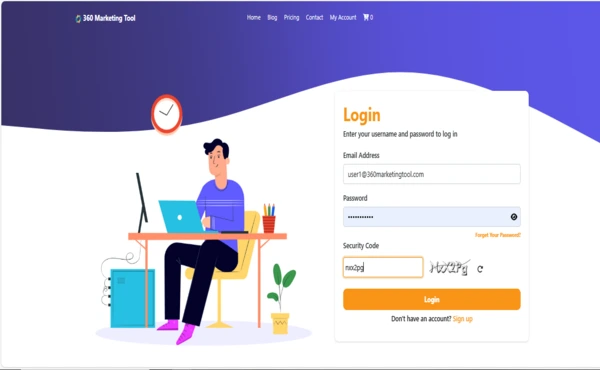
Begin by login for the 360 Marketing Tool. Use right credential Email id and Password with right captcha. Then click the login button.
Step 2: Select SEO
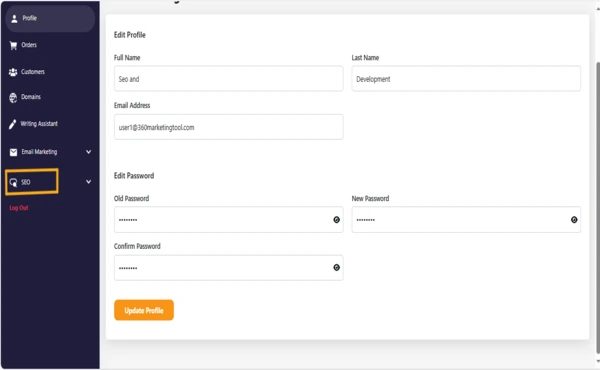
After login into the 360 Marketing Tool, you will see many sections. To write a blog, click on the SEO section.
Step 3: Keyword Magic Tool
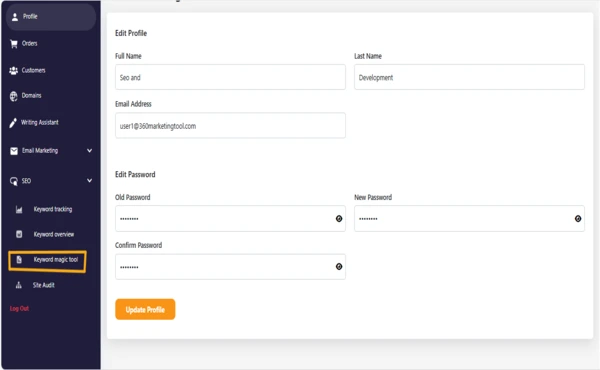
After that, you will see options for Keyword Tracking, Keyword Overview, and Keyword Magic Tool. Now, click on the Keyword Magic Tool section.
Step 4: Enter Keywords
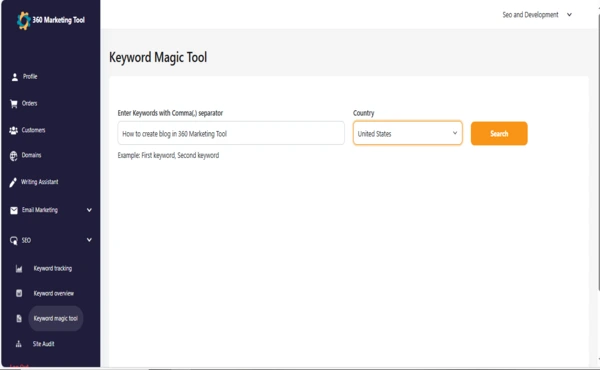
After that, enter your first keyword and second keyword in the "Enter Keywords" section. Next, select a country from the dropdown menu and click the search icon to begin your search.
Step 5: Select Keywords
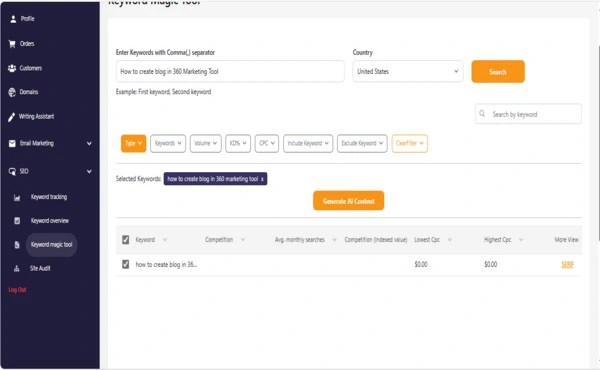
Now, the 360 Marketing Tool provides a list of related keywords. Select two to four relevant keywords from the list, and then click on the Generate AI Content section to create your blog.
Step 6 : Select Product Name and Content Type
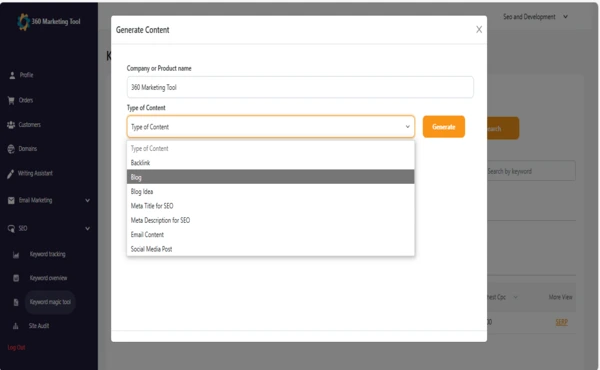
In this step, you need to remember two important things. First, don’t mention brand names when writing a general blog. If you have a specific brand you want to talk about, put that name in the “Company or Product Name” section. Next, choose the “Type of Content” menu and select “Blog.” Then, click the “Generate” button to start creating your blog.
Step 7 : Create Blog
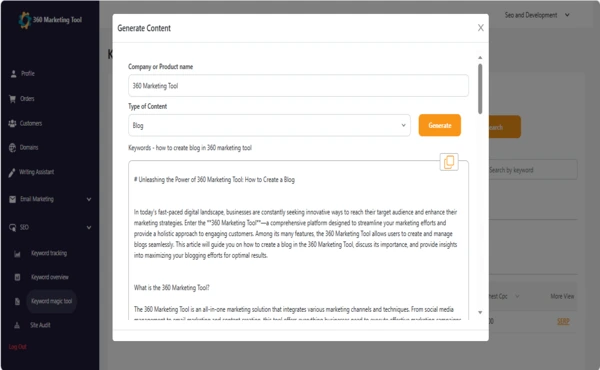
The 360 Marketing Tool will start creating a blog for you. Once it's ready, you can use the blog on your own website.
Why Small Business Owners and Freelancers Should Start Blogging
For small businesses and freelancers, blogging offers immense benefits that go beyond sharing information. Here are some compelling statistics:
I.57% of marketers say they’ve gained customers specifically through blogging .
II.Businesses with active blogs receive 55% more website visitors compared to those without a blog .
III.On average, companies that blog have 97% more indexed links, which helps in boosting SEO .
These statistics highlight the undeniable impact blogging can have on your visibility, customer engagement, and bottom line.
Key Features of the 360 Marketing Tool for Blogging:
The 360 Marketing Tool has features designed expressly to make the blogging process simple and efficient, even for novices.
1. User-Friendly Interface
You don't have to be a tech expert to design a professional-looking blog. The tool's user-friendly drag-and-drop interface allows anyone to get started. Whether you're an experienced marketer or a novice business owner, you'll find it easy to manage the process.
2. Built-in SEO optimization
One of the most notable features is its built-in SEO tools. From meta descriptions to keyword placement, the tool ensures that your site is search engine friendly. This is critical for small businesses since SEO may generate organic traffic, which has a long-term influence on your online visibility.
3. Reporting
Tracking performance is critical for any marketing strategy. The tool's powerful statistics allow you to understand what types of material resonate with your audience, what needs to be improved, and how your blog performs in terms of traffic, engagement, and conversions.
4. Keyword Research Tools
The 360 Marketing Tool helps you uncover relevant and high-performing keywords for your blog. It includes integrated keyword research functions that assist you in determining the terms your target audience is searching for. By proposing keywords based on your industry and content, the tool assists you in focusing on themes that will drive organic traffic and improve visibility. This enables small businesses and freelancers to optimize their content strategy without the need for external keyword research tools, ensuring that your blog reaches the intended audience.
5. Efficient Blog Creation
Creating a blog using the 360 Marketing Tool is a simple process that saves time. The platform has a simple interface that allows you to create compelling posts by effortlessly adding content elements such as text, photographs, and video. It also provides writing tools like grammar and spell checkers to help you keep your postings professional. This makes it excellent for small business owners and freelancers who don't have a lot of time or money to devote to content creation but yet want to create polished, engaging blogs.
Why Blogging is a Must for Small Businesses
Blogging is no longer a "nice-to-have"—it's necessary for business success, especially for small firms and freelancers. Here are a few reasons why.
1. Increases your brand's authority
Blogging allows you to establish yourself as an expert in your field. Sharing useful, insightful material fosters trust with your target audience, which can lead to long-term customer relationships. According to studies, 81% of customers believe the advice they receive on blogs.
2. Improves SEO and organic traffic
Google prefers fresh, relevant material. When you update your blog on a regular basis, search engines recognize that your site is active, which might help you rank higher. In fact, companies with blogs have 434% more indexed pages, which helps them rank higher in search results.
3. Generates leads and sales
A blog is more than simply a platform to disseminate information; it also serves as a lead generation tool. You may direct visitors along the sales funnel by providing valuable content and including calls-to-action (CTAs). According to HubSpot, organizations that prioritize blogging boost their ROI by 13X.
4. Supports your social media strategy
Your blog posts might serve as fuel for your social media accounts. Rather than always coming up with new social post ideas, you can recycle your blog material and publish it across your platforms, sending traffic back to your website.
5. Engages and educates the audience
Blogs provide an opportunity to engage in meaningful interactions with your readers. You can immediately communicate with potential consumers and better understand their needs by leaving comments, providing feedback, or sharing social content.
Conclusion
Blogging has the potential to alter your small business by generating leads, engaging with your target audience, and improving your SEO. With the right digital marketing software, like the 360 Marketing Tool, this process is streamlined, allowing you to focus on what you do best: operating your business.
Sign up for the 360 Marketing Tool today and begin writing interesting blog entries that can increase your online visibility and promote business growth. Are you ready to take your content strategy to the next level? Check out our blog Content Optimization Strategies in 2024
What to read next

