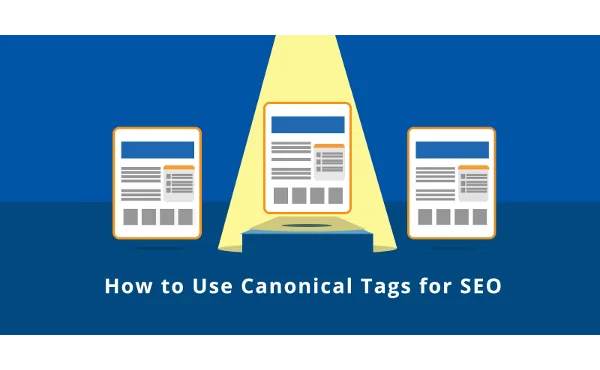
Making sure that your website appears highly on search engines is crucial in the realm of SEO. Understanding and using canonical URLs and tags correctly is essential for achieving this.
In this extensive article, we'll go into what canonical URLs are, why they're necessary, and how to utilize them to improve the SEO of your website.
What is a Canonical URL?
A canonical URL is the main version of a web page that search engines should use. It's set with a rel="canonical" tag to avoid duplicate content.
Having a canonical URL makes it possible for search engines to prioritize the most important version of a URL when there are several that have similar or identical information. This routine is essential for keeping your SEO strategy tidy and productive.
Examples of Similar Content and the Use of Canonical URLs
Duplicate content can occur in various forms, such as:
- Multiple product pages with slight variations (e.g., different sizes or colors).
- Printer-friendly versions of webpages.
- Session ID URLs.
By using canonical URLs, you can point search engines to the preferred version of these pages. For example, if you have several product pages differing only by color, you can set a canonical URL for the main product page. This way, all ranking signals from the variations are consolidated, boosting the main page's SEO.
What is a Canonical Tag?
A canonical tag is an HTML element found in the <head> section of a webpage. It looks like this:
<link rel="canonical" href="https://www.example.com/preferred-page-url/" />
This tag notifies search engines that the canonical version of the current page is the URL given in the href property. By doing this, search engines are prevented from indexing duplicate copies of the same content. Helping you save your crawler budget
How Canonical Tags Relate to Canonical URLs
Canonical tags are the tools used to designate canonical URLs. When you add a canonical tag to a webpage, you are essentially declaring which URL should be considered the authoritative version. This is critical in managing SEO and avoiding issues related to duplicate content.
Why Use Canonical Tags?
Use canonical tags to tell search engines which version of a web page is the main one, preventing duplicate content issues. This helps improve your site's SEO by ensuring the right page gets the search ranking credit
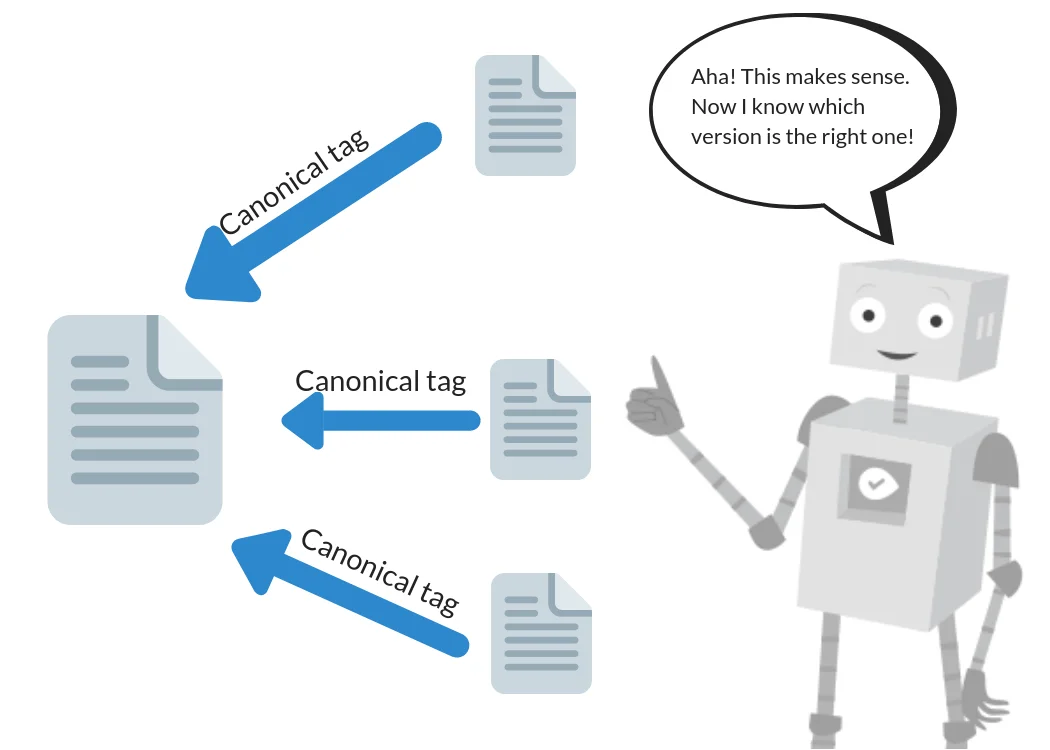
Using canonical tags offers several significant benefits:
Consolidating Link Signals
Canonical tags combine link signals from related pages when they are linked to one another. As a result, the canonical URL receives all of the SEO benefits from backlinks, increasing its potential for ranking.
Simplifying Tracking Metrics
Canonical tags simplify tracking metrics by ensuring that analytics tools focus on the preferred URL. This provides more accurate data on traffic and user behavior.
Managing Syndicated Content
For websites that syndicate their content across multiple platforms, canonical tags help direct search engines to the original source, preserving the content's SEO value.
Preventing Duplicate Content Issues
Because duplicate material divides ranking signals and makes search engines decide which version to show, it can have a detrimental effect on your SEO. This is avoided with canonical tags, which direct search engines to the recommended version.
How to Implement Canonical Tags
Implementing canonical tags can vary depending on the platform you use. Here’s how to do it on some popular platforms:
Magento 1 and 2
- Access the Admin Panel: Log in to your Magento admin panel.
- Navigate to Configuration: Go to Stores > Configuration.
- Set Canonical Tags: Under Catalog, find Search Engine Optimization and set Use Canonical Link Meta Tag For Products and Categories to Yes.
- Save Configuration: Save your changes.
WordPress (with Yoast SEO and Rank Math plugins)
- Install Plugin: Ensure the Yoast SEO or Rank Math plugin is installed and activated.
- Edit Post/Page: Open the post or page you want to edit.
- Set Canonical URL: In Yoast SEO, go to the ‘Advanced’ tab and add your canonical URL. In Rank Math, find the ‘Canonical URL’ field under the SEO settings and enter the preferred URL.
- Update: Save or update your post/page.
Wix
- Access the Page: Open the page in the Wix editor.
- SEO Settings: Click on Page SEO settings.
- Canonical URL: Scroll to Advanced SEO and add your canonical URL.
- Publish: Save and publish the page.
- Canonical Tags: SEO Best Practices
Best Practice of Using Canonical Tags Effectively
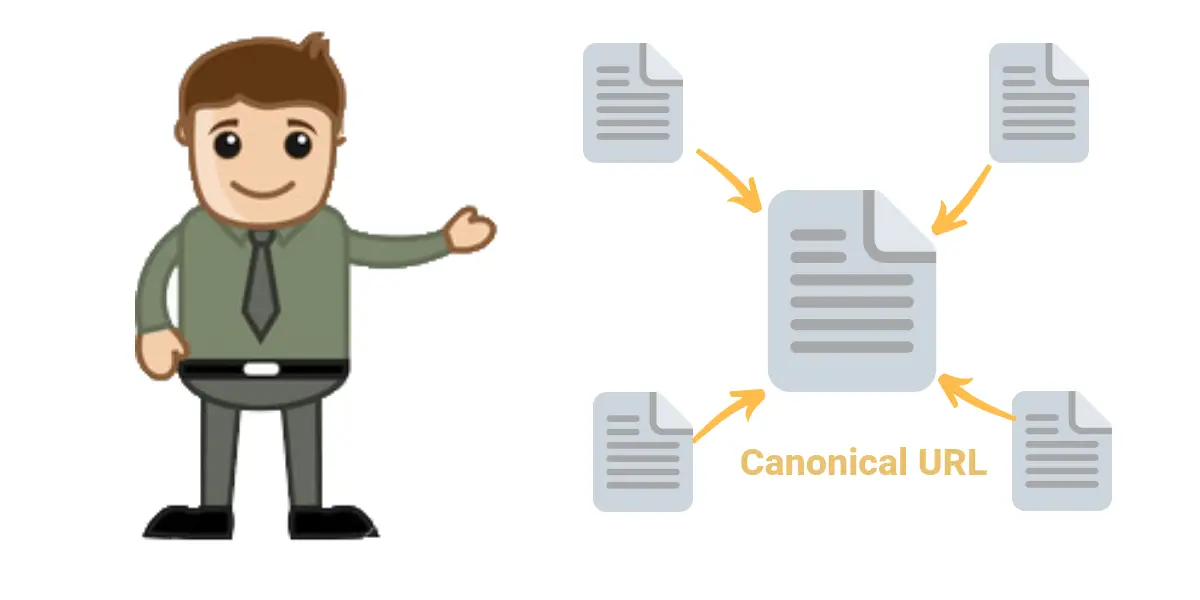
To maximize the benefits of canonical tags, follow these best practices:
Specifying Only One Canonical URL per Page
Each page should have only one canonical URL to avoid confusion and ensure clear guidance to search engines.
Using Absolute URLs
Always use absolute URLs in your canonical tags. This means including the full URL (e.g., https://www.example.com/page), which prevents ambiguity and errors.
Common Mistakes to Avoid When Implementing Canonical Tags
Implementing canonical tags can sometimes lead to errors if not done correctly. Here are some pitfalls to avoid:
Pointing Canonical Tags to Redirected Pages
Ensure your canonical tags point directly to the preferred URL, not to a page that redirects to it. This ensures search engines can follow the canonical tag without extra steps.
Using Canonical Tags for Non-Duplicate Content
Canonical tags should only be used for pages with similar or duplicate content. Using them on distinct content can confuse search engines and harm your SEO.
Canonical Tag Audit Checklist
Regular audits are crucial for maintaining effective canonicalization. Here’s how to audit your canonical tags:
Identifying Pages with Duplicate Content Issues
Use tools like Google Search Console or 360 Marketing Tool to identify pages with duplicate content. Review these pages and ensure they have appropriate canonical tags.
Checking for Multiple Canonical URLs
Verify that each page has only one canonical URL specified. Multiple canonical URLs can confuse search engines and dilute your SEO efforts.
Verifying Canonical Links
Ensure that all canonical links are correct and functional. Broken or incorrect canonical links can hinder your SEO.
Conclusion
Effective SEO requires knowledge of canonical URLs and tags, as well as their correct implementation.You can control duplicate material, strengthen link signals, and raise the possibility that search engines will rank your website by directing them to the versions of your content that are preferred.
Your website will continue to rank highly in search engine results if you manage the integrity of your canonicalization approach through periodic audits and adherence to best practices.
What to read next
.webp)
